Adding an input field to a business rule
Adding an input field(s) to a business rule is part of the process of configuring a business rule, which is a required step in adding a business rule data quality step to a model and an optional step in adding another type of data quality step.
Procedure
-
In the Inputs section of the Configure Business Rule screen, click Add and select Field.
The Add A Field dialog opens.
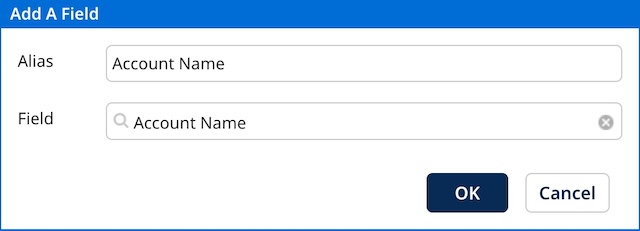
-
In the Field list, select the desired field.
The Alias field automatically populates with the name of the selected field. This is the output alias for use in the business rule’s conditions and error message template.
-
To specify a different output alias, type it in the Alias field.
-
Click OK.
